This is the marketing catchphrase for the new online Photoshop Website, and yes-- I did take a look. Adobe Photoshop Express (Beta) is a Web 2.0 application for editing and sharing your digital images, and is seen to be a replacement for a program you buy and load onto your computer. It is -- at this time, anyway -- a free service (and surprisingly, has no ads).
I would be very surprised if you haven't heard of Photoshop; it has been around so long, it has become a verb in today's language -- meaning "to create a fake image". Photoshop is the tool which allows you to put your head on someone else's body.. or make it look like you're standing on the moon.. or remove your Ex from your old vacation pictures. (With the right starting photos, there's almost nothing I can't fake in Photoshop.)
Photoshop has long been considered the premier digital image manipulation program.
As I discussed in this article, "Web 2.0" is all about us regular folks being able to 'upload' to the Web (and "share"/collaborate) instead of simply viewing ('downloading') content. And frankly, Adobe is not the first to the market of online photo sharing Websites, nor sites that let you edit your pictures once you've loaded them.. Picassa and Photobucket have been around for a while now (to name a few).
Considering Photoshop's reputation, I wanted to know if Adobe's online service had superior editing capabilities.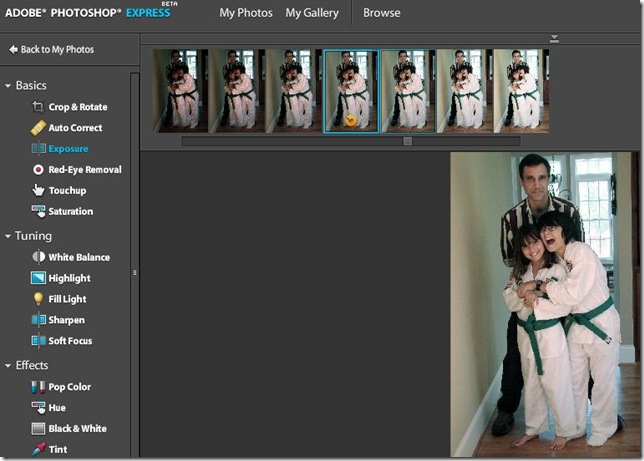
To use Express, you must "join" the club, by providing an e-mail address and creating a user account. While you do that, you create a personalized URL (like, http://yourname.photoshop.com) where you can post your pictures in "galleries", if you want to share them (not required). Once you're a member, you "upload" your pictures, and you can now edit them, and organize them into galleries, e-mail them, or use them as images on (other) Websites.
The screenshot above shows the image editing screen. Those of you who have ever used Photoshop Elements will be very familiar with this interface. The editing options (left column) provide a thumbnail range above your original so you can see, and select from, adjustments. This makes 'tweaking' your image fairly easy and straight-forward, and allows you to experiment without ruining your original.
Is this for you? Well, as it stands, I find that there are some basic image editing features which are missing (it is possible I just couldn't find the menu..) such as image resizing and dots-per-inch adjustment. You can crop, but not shrink.. nor adjust file type or size.
I am an advanced Photoshop user, and so I find the tools in Photoshop Elements overly simplified, and these even more so-- which is precisely what many people want.
While this (at least, in its current state) tool will not let you paste your head onto a super-model's body, or pose on the moon, it will let you smoothly and easily tweak your images, remove the red-eye effect, and share your pictures with far away friends and relatives.
If you are not already using a similar service.. or are not satisfied with the one you're using.. you should give this a tryout. It is very slick and easy to use. Click the link in the second sentence, to get started.
Copyright 2007-8 © Tech Paul. All rights reserved.
| Share this post : |

No comments:
Post a Comment