Folks, today I'm passing along a quick tip that I picked up from Bill Detwiler over at TechRepublic. This is for folks who are running Vista and who have installed Service Pack 1.
As I wrote about in my article Running with Vista Service Pack 1, If you are running a Vista machine, you really want to install the package of Updates and bug fixes called "SP1". (Microsoft installed SP1 via Windows Updates a few months ago, and so you may not even be aware that you were upgraded.)
If you are happy with SP1 and are sure you are not going to want uninstall it -- and I cannot think of one good reason why you would uninstall it -- you can delete SP1's uninstall files, and recover at least 800 MB's* of space on your hard drive in about a minute's time (that's about 250 MP3's worth).
Tip of the day: remove the unnecessary pre-S P1 files from your Vista machine.
1) Open a command prompt with Administrator privileges. (Start> Programs> Accessories, right-click on "Command Prompt" and select "Run as Administrator") 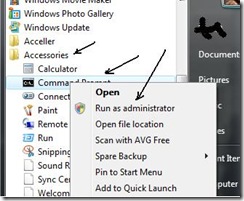
2) Type in "vsp1cln" (no quotes) and hit Enter. 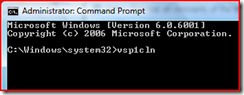
The file cleaning tool will take a couple of minutes to run, depending on your machine, and when it's done, you will have almost a Gigabyte more storage on your hard drive-- it cleaned 925 MB's from my hard-drive.
I know, on today's giant drives that's not a big deal.. but who wants useless files taking up space for no reason?
Today's free link: SpywareBlaster from Javasoft. "SpywareBlaster doesn't scan for and clean spyware--it prevents it from being installed in the first place. SpywareBlaster prevents the installation of ActiveX-based spyware, adware, dialers, browser hijackers, and other potentially unwanted programs. It can also block spyware/tracking cookies in IE, Mozilla Firefox, Netscape, and many other browsers, and restrict the actions of spyware/ad/tracking sites." [note: this very useful tool requires that you manually check for updates.]
Copyright 2007-8 © Tech Paul. All rights reserved. post to jaanix

No comments:
Post a Comment