Folks, I am a bit timid writing today's article because there's simply no way I can write it without showing my ignorance. I am not blind, nor otherwise physically impaired. I have no first hand knowledge what agencies or organizations are operating in your area, nor what the pertinent laws are.
I hope you'll bear this in mind as you read this.
A few days ago I received a call at my online Tech Support biz from a gentleman who wanted me to look over his computer and make sure it was "up to snuff" and working optimally, because, he said, "hopefully, Ill be using it for a job."
After answering a few of my routine questions, he had a question for me-- was I familiar with JAWS? 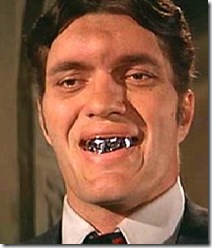
I said I'd never heard of it. He told me "I can't use my computer without it. I'm completely blind." (He had a very old version, and there were some issues: thus, his call.)
We talked about life as a blind person for a while.. what impressed me most was this man's desire to work.
Later on, I did some research, knowing that there may very well be a Tech--for Everyone topic there. It turns out that JAWS is the premier screen reading AT program.. and the most expensive-- $895 for the Standard version.
[A screen reader is a software application that attempts to identify and interpret what is being displayed on the screen. This interpretation is then represented to the user with text-to-speech, sound icons, or as braille output. Screen readers are a form of assistive technology (AT) useful to people who are blind, visually impaired, illiterate or learning disabled, often used in combination with other AT such as screen magnifiers.]
My client was caught in a classic "catch-22". He wanted to work so he could "be a man" and have some money. He needed the software to work. He could receive some financial assistance to pay for the software, if he was employed (and could prove the software was vital to that employment).
Sigh.
What is available: If you, or someone you know needs access to assistive technology-- here is what my research has uncovered.
Built-in AT: Recent versions of Microsoft Windows come with the rather basic text-reading Narrator, while Apple Mac OS X includes VoiceOver, a more feature-rich screen reader. The console-based Oralux Linux distribution ships with three screen-reading environments: Emacspeak, Yasr and Speakup. The open source GNOME desktop environment includes Gnopernicus and now Orca.
Free/Open Source:
For Windows
* NonVisual Desktop Access (NVDA) is a free, open source, portable screen reader for Microsoft Windows. The project was begun by Michael Curran in 2006. Although development progress has been rapid, it should still be considered alpha software.
Those listed above are it: the rest are commercial products, and range in price. All are a significant investment. Wikipedia has posted a list/comparison chart of screen readers that is a very good place to begin looking at your options.
Also, the Website Disabled World has a list, complete with short reviews.
My compassion and empathy were stimulated by speaking with my client, and grasping his catch-22 dilemma. I wanted to help him be a productive member of society, but felt powerless.
Maybe something can be done.. but what?
Copyright 2007-8 © Tech Paul. All rights reserved. post to jaanix

No comments:
Post a Comment