Most computers today come with manufacturer software and a partition on the hard-drive to provide the ability to do a "System Recovery", oftentimes accessed through a program called "Recovery Center".
I have received several inquiries recently as to whether or not running a "recovery" will remove ("delete") installed programs and files.
A: Well.. Yes and no. It will "delete" your installed programs, and no, it probably won't "delete" your files.
Huh?
What the recovery software -- when launched -- will do is offer to copy the files on your machine to a backup location,{usually, it depends on the manufacturer, but most do} and them restore them again after it wipes out your C:\ drive and re-Installs Windows.
(Actually, a factory "image" of your machine taken right before it left for market.)
[note: you already have a copy of your files.. right? You do make backups.. right?!? If you answered, "uh.. no, not yet.." please read this.]
Your computer will basically be "restored" to factory defaults, and you'll have to reinstall all your programs, and visit Windows Update, and tweak your Desktop.. deja vu all over again. But, the contents of your Documents folder will be copied back.
Because of this, you should consider this type of recovery a method of last resort, not to be tried until other methods -- such as the built-in Windows' System Restore -- have been tried first. http://techpaul.wordpress.com/2008/09/04/how-to-use-system-restore-to-fix-windows/
Maybe.. call a Pro first?
Today's free download: Digsby helps you manage all your IM, e-mail, and social network accounts from one easy-to-use application.
Copyright 2007-8 © Tech Paul. All rights reserved. post to jaanix

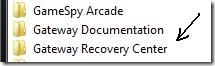

No comments:
Post a Comment