Earlier this week I posted a "quick tip" on restoring your Internet Explorer "Favorites" (everybody else calls them 'bookmarks'), and quite naturally and predictably I received a question asking how do you do that in Firefox -- the world's most popular "alternative" Web browser.
So, here goes.
Like IE, Firefox's Bookmarks are a list of URL's saved into a file (localstore.rdf) that can be "imported", "exported" to other browsers, or Saved as a comma-separated-values file (.csv) or HTML file. This file can become corrupted, or deleted, and your Bookmarks will no longer appear. To restore your "favorite" websites to your Bookmarks..
Method 1: (Firefox 2)
1) Close any instances of Firefox (hereafter referred to as "FF") you have open/running and then launch FF in Safe Mode by clicking Start> Mozilla Firefox> Mozilla Firefox (Safe Mode). 
2) In the dialogue box, select (check) "Reset Toolbars and Controls. 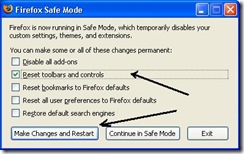
and click the "Make Changes and Restart" button.
3) Close FF and then start it (aka "launch"/"open") again in normal mode.
That's it. You're done. You should now see your bookmarks.
If you don't...
Method 2: (Firefox 2) FF automatically generates a backup copy of your localstore.rdf, and you can "import" this copy into your Bookmarks.
1) press Ctrl+Shft+B (or select "Organize Bookmarks" under the Bookmarks menu).
2) In the new window, select File> Import, and then "From File".
3) In the Open file search window, you need to "drill down" to
C:\Documents and Settings\user*\Application Data\Mozilla\Firefox\Profiles...where you'll see a 'dot default' folder. 
4) Open that folder, and then open the "Bookmark Backups" folder. Select the most recent one, and click the "Open" button.
Firefox 3: the new version of FF is "Firefox 3", and it makes restoring the backup easier.
1) press Ctrl+Shft+B (or select "Organize Bookmarks" under the Bookmarks menu), and click the "Import and Backup" button. 
2) Select "Restore" and choose the top date and hit "Enter", and then "OK".
Today's free link: Today I'm putting it out to you, Dear Reader. I have provided over 300 links to free tools and great websites (so far) and I'm wondering.. is there a favorite of yours, and you haven't seen it posted here yet?
Let me know-- in a Comment -- an item you think should appear here.
Copyright 2007-8 © Tech Paul. All rights reserved.![]() post to jaanix
post to jaanix


No comments:
Post a Comment