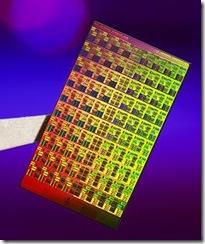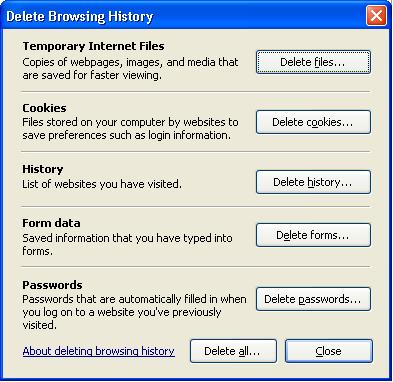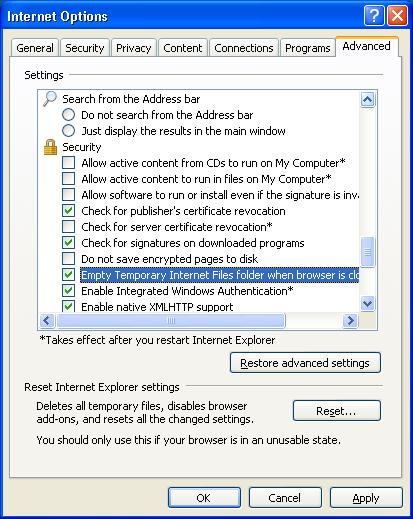One of my more popular articles discussed using a thumb drive to run applications (to read it,
click here), and my two previous articles discussed Microsoft Word (click on "MS Word" in the Tag Cloud), which led to two reader questions which I think are worth posting -- in the Q's and their A's format.
Q:
Is there a version of Word I can run on my U3 thumb drive?
A: There are tremendous advantages to running programs from a thumb drive (particularly when using someone-elses' computer), and there are many programs already developed that are designed to do this, which are called "portable".
The answer to this question is: no... and yes. Microsoft has not released a portable version of any of the programs in the Office suite, and I have not read of any plans to do so in the future. However, that doesn't mean you cannot find
warez and hacks out there. Loyal friends and true of this blog know that I would
never advocate advocate the use of this kind of software; aside from the question of legality, the security risks are simply too great.
That is not to say you cannot run a word processor from your thumb drive. If you have loaded your thumb drive with the Portable Apps suite,

(wildly popular, and previously recommended here) you already have the free Open Source suite of programs called Open Office which includes a "clone" of Word called Write. This works so much like Word that there's practically a zero learning-curve.
Users of the U3 system of thumb drives

need to download Open Office to add it to the installed programs. To do this manually, visit
http://software.u3.com/, which will show you all of the U3 programs available-- listed by category. But the easiest way is to plug in your thumb drive and launch the U3 "Launchpad" from the System Tray, and click on the "Add programs>>" link.
You might also want to consider using MS Works, which is Word compatible. For more on that,
click here.
Q:
Can I use portable Write to read Word documents?A: The two main portable word processors (and there
are others, if you're the experimental sort) --
Open Office's Write, and the platform-independent
AbiWord-- allow you to open, and edit MS Word documents. They also allow you to save to HTML, PDF,
and Word formats (this step is taken in the Save As menu) which allows you to send your documents to anyone.
Today's free link(s): You needn't put these word processors on a thumb drive to use them (and get to know and love them). Click the links in the paragraph above to get free word processing power.
Copyright 2007-8 © Tech Paul. All rights reserved.
 post to jaanix
post to jaanix
(My article on what to do to resolve this can be read here.)
![]() post to jaanix
post to jaanix (wildly popular, and previously recommended here) you already have the free Open Source suite of programs called Open Office which includes a "clone" of Word called Write. This works so much like Word that there's practically a zero learning-curve.
(wildly popular, and previously recommended here) you already have the free Open Source suite of programs called Open Office which includes a "clone" of Word called Write. This works so much like Word that there's practically a zero learning-curve. need to download Open Office to add it to the installed programs. To do this manually, visit
need to download Open Office to add it to the installed programs. To do this manually, visit