If you've turned off automatic updates, the Windows firewall, the Vista UAC, or just are otherwise not using the "recommended" settings, Windows will annoy you with messages about checking your computer security via a shield icon in your Notification Area.. and pop-up balloon messages.
Now, normally, I would say this is a "good" thing.. and for the non-geeky (aka not a "power user"), I suggest you stop reading here (be sure to come back tomorrow, though!). Those notices are your friends-- don't ignore them just because you can still check your e-mail, or play online Texas Holdem.
But, if you are an "advanced" computer user, (aka "Uber-geek") you may very well have substituted a stronger firewall for the one built into Windows (I highly reco this for XP users, btw). You may have configured Update to "check and prompt", but not to auto-Install. You may be using an antivirus program that the Security Center doesn't recognize.. etc., and today's quick tip will kill the nag telling you what you already know.
Tip of the day: Advanced users who have customized Windows can disable the Security Center's "alert" notifications.
* Open the Windows Security Center. (Start >Control Panel >Security Center)
* Click the link "Change the way Security Center alerts me".
A new window will open offering three 'levels' of alert notification...
The bottom one is my preferred selection. That's it. You're done. No more pop-up balloon alerts. Close the windows you opened and get on with your life.
Survey: I am a bit curious as to how Tech–for Everyone readers are feeling about the Olympic Games being held in China, and so I’ve created a very brief (one question) survey.
Click Here to take survey. (I will post the results Friday.)
Today's free link: Posting your photos to the Web and sharing them with friends and family seems to be a popular thing to do these days. There are many sites which allow you to this, and usually all you have to do is "join" (provide a legit-looking e-mail address.. such as nunof@your.biz). One of the lesser-known of these sites is the Kodak Gallery. It offers all the ammenities you'd expect.. and a few more. Check it out.
Copyright 2007-8 © Tech Paul. All rights reserved.![]() post to jaanix
post to jaanix

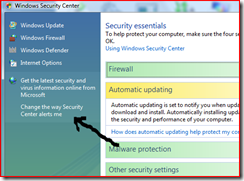



No comments:
Post a Comment