A very upset person called my shop convinced that their machine had been "hacked", probably had "spyware", and they wanted me to "fix it".
There was nothing terribly unusual about that, but their answer to one of my basic questions was unusual-- what is happening that makes you think your machine has been hacked?
A: "When I turned on my machine, several of my icons were gone."
That answer (and a few others) told me that, yes, my client's machine had been altered, but not by a hacker  or spyware infection. Their machine had been altered by a "helpful" Windows feature called the Desktop Cleanup Wizard.
or spyware infection. Their machine had been altered by a "helpful" Windows feature called the Desktop Cleanup Wizard.
The Desktop Cleanup feature keeps track of your usage of the icons on your desktop and periodically (every 60 days) offers to remove the icons you have not recently used. Sometimes it will run when you aren't looking.. which is what happened to my caller.
The icons are not deleted, they are moved to a folder and you can put them back on the desktop if you want. The folder is C:\Documents and Settings\UserName\Desktop\Unused Desktop Shortcuts.
It will also place a shortcut to that folder on your Desktop, as shown.
Tip of the day: Turn off the automatic aspect of the Disk Cleanup tool, and avoid those pop-up balloons and "missing" icons.
1. Right-click a blank spot on the desktop, and then click Properties to open the Display Properties dialog box, click the Desktop tab.
2. Click Customize desktop to open the Desktop Items dialog box.
3. Click to clear the Run Desktop Cleanup Wizard every 60 days check box.
Click OK twice to close the dialog boxes. 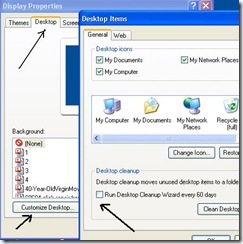
* To run the Wizard manually, click Clean Desktop Now on the Desktop Items dialog box. You can perform a manual cleanup at any time, even if you have disabled the wizard.
Today's free link: Stickies for Windows lets you put yellow sticky notes on your Windows desktop, much like the popular Mac OS application. It is very simple and very customizable. (Far better than the Vista Sidebar widget.)
Copyright 2007-8 © Tech Paul. All rights reserved.![]() post to jaanix
post to jaanix


No comments:
Post a Comment