Increase the security of your Internet connection for less than $50.
For those of you using a DSL or cable connection to surf the Web, you should be aware that your connection is "always on". That means your computer is able to go online and get security updates and other useful items without your being present, or even aware of the activity.
This is a mixed blessing, as it can also do other--less 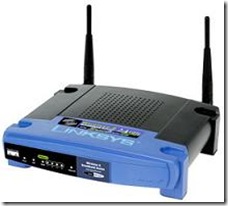 wonderful--things without your knowledge. You can increase your Web security by preventing being visible to miscreants out there on the Web by hiding your computer's IP address (a set of unique numbers used to locate and identify machines on the Internet) behind a router which is capable of "NAT" (some manufactures call this "with firewall") -- as almost all current makes and models are -- such as those sold by Linksys, Netgear, and D-Link. You can research models on the Web, and then find the best prices on such shopping sites as www.buy.com and Shopzilla.
wonderful--things without your knowledge. You can increase your Web security by preventing being visible to miscreants out there on the Web by hiding your computer's IP address (a set of unique numbers used to locate and identify machines on the Internet) behind a router which is capable of "NAT" (some manufactures call this "with firewall") -- as almost all current makes and models are -- such as those sold by Linksys, Netgear, and D-Link. You can research models on the Web, and then find the best prices on such shopping sites as www.buy.com and Shopzilla.
I have seen Wireless-G routers for $20.
If your router allows for MAC address filtering, turn it on! Use a browser to log onto the router's administrator's control panel as per its instruction booklet (often it's http://192.168.1.1) and click on "enable MAC filtering". This will prevent other computers from getting a free ride by accessing your network and your Internet connection.
(If you have never logged onto your router and set a password, and your manual is lost forever, instructions can be found at the manufacturer's website.)
Putting a router between your modem and computer will also allow you to share your Web connection with multiple computers. Most routers have Ethernet ports for four of your computers.
Note: If you purchase a router that includes a wireless access point, there are some measures you should take to secure the wireless transmitter/receiver as well. First, turn on and configure encryption of at least WPA as per the instruction booklet, and 2nd, disable the SSID broadcast. These two steps will prevent intruders from "seeing" your access point, and encryption will strongly discourage a snoop from capturing and reading your traffic.
To read my instruction article covering the security enabling steps (including illustrations), please click here. Doing so will put a shield between you (your computers) and the bad guys out there on the Internet, and increase your privacy and security.
* For those of you who don't already have a router/WAP, or are just thinking about getting a newer, faster, one, you may also want to look at Wireless standards and you–buying a new WAP.
Copyright 2007-8 © Tech Paul. All rights reserved.![]() post to jaanix
post to jaanix


No comments:
Post a Comment