Today I will answer a few reader questions in the (hopefully) now familiar “Q’s and their A’s” format, and provide a link to a free disk imaging program.
Q: What is a .bkp file?
A: First of all, it is helpful to know what a "file extension" is. The dot three-letters (sometimes four, as in website/index.html) ending you see at the end of file names is a method used to tell machines what category of file this string of code is (remember, it is just a series of 0's and 1's), and whether or not it is an "executable" file (such as a program.exe).
Your machine uses the extension to determine which program to use to open the file.
You are probably familiar with the more common file extensions: .doc and .txt for text, .xls for a spreadsheet, .jpg for pictures, and .htm or .html for webpages. Frankly, there are quite a few dot whatevers -- too many to list here-- the short answer is a .bkp is the backup file created by Windows Backup utility. This is the file you will use to restore your files should something untoward happen, and so you should treat it with care, and store a copy in two locations; on a CD or DVD and on a different drive or partition.
If you ever run across a .xyz file extension that you've never seen before, and have no idea how it got there or what it does, the place to find out is the website FILExt.
Q: My computer is not showing file extensions, how do I make them visible?
A: You must turn off the "Hide Known File Extensions" feature. Open Windows Explorer using the shortcut mentioned in this prior article (Windows key+E) and from the Tools menu select (click) "Folder Options". Then click on the "View" tab. Find and uncheck the checkbox by "Hide known file extensions", as shown below. 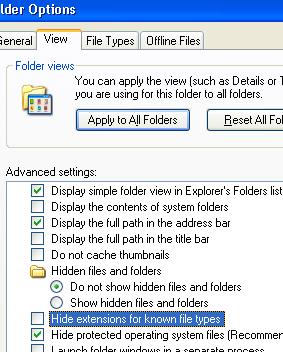
Now click on the "Apply to All Folders" button, and then "OK".
Vista users: In Vista you access this Options window via the Folder Options applet in the Control Panel. Start> Control Panel> Folder Options.
This answer is a good security tip as well, because hackers will sometimes take advantage of this by sending executable code disguised as something harmless.
Here's how they'd do it: say they wrote a virus, we'll call it "nastyvirus.exe". If you received an email with the attachment nastyvirus.exe, you probably wouldn't click on it (and if you did, you really shouldn't be using a computer un-chaperoned! Sheeze). So the bad guy renames the virus "cutepuppy.jpg.exe." If the Hide known extensions feature is on, it will appear to you as "cutepuppy.jpg" and you'll be inclined to think the email attachment is a picture... and NOT a piece of nasty code.
Please note: for some inexplicable reason, Microsoft has Hide Known Extensions enabled by default. If you have not already turned this off, please do so now.
Today's free links: regular readers of Tech--for Everyone know that I routinely advise making system backups for the purposes of "disaster" recovery. One highly recommend backup method is to make an "image" of your hard drive or partition with a program like Norton Ghost or Acronis True Image.
If your hard-drive is made by Maxtor or Seagate (Seagate has purchased Maxtor), you can download a free, basic version of Acronis, to clone, image, or transfer your system. The tool is called Maxtor MaxBlast. [note: if you backup the image to an external drive, it must be a Maxtor/Seagate drive as well.]
Copyright 2007-8 © Tech Paul, All Rights Reserved.![]() post to jaanix
post to jaanix


No comments:
Post a Comment